2010.09.01
Latest articles
2025.01.01
2009.10.08 Updated
Making the IAUD / UD matrix available online For the convenience of UD developers anytime, anywhere!
 https://www.iaud.net/UDmatrix_userinfo/index.php
https://www.iaud.net/UDmatrix_userinfo/index.phpWe identify user situations and issues on the UD matrix in four phases (see diagram below) where the users, developers, and product providers come together to determine development and clarification of the situations where Universal Design is to be applied. Although the UD matrix is effective in each phase, the range of users included is broad and the volume of applicable information is vast. Therefore, at times it necessary to narrow the range of target users or limit the tasks depending on the situation.
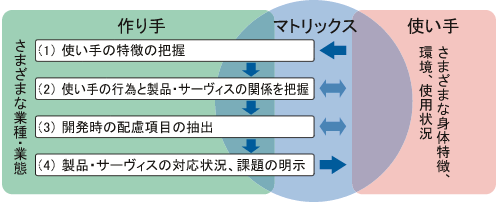
We organized the UD matrix in an EXCEL sheet format so that functions could be used while looking at the whole image spread over a large table or tasks added by folding a section of the cover. In evaluations by users we received requests from those who wanted to access the matrix and refer to UD examples that would be useful to them. Therefore, by dividing the Excel sheet into cards according to various uses, we prepared a collection of user information cards and specific case studies in a pocket file format (see photo below).
This pocket file is quite convenient for use as a tool in this format if the user is sufficiently family with UD development processes. However, to enable users to share information of their UD initiatives among relevant departments, we realize we have to devise further useful methods for facilitating the use of the matrix as a tool.

Card-type collection of user information and examples
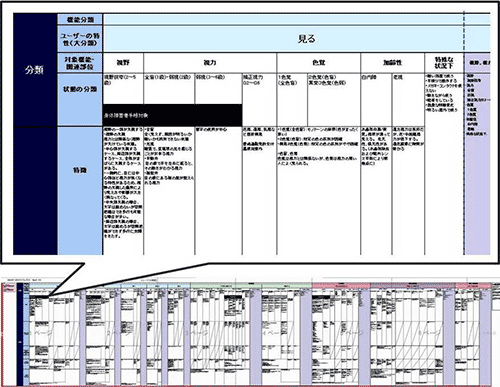
UD matrix an EXCEL sheet format and a partially enlarged diagram (click to enlarge)
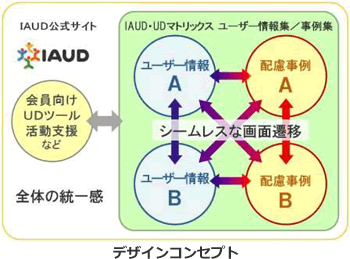
The working group examined the strengths and weaknesses of the EXCEL and card designs for providing UD matrix information in an easy-to-use format. Making data and information available online allows users to access user information and case studies at their convenience and to move back and forth between the User Information and Case Studies pages. The working group also discussed various ideas for screen design and moving between screens.
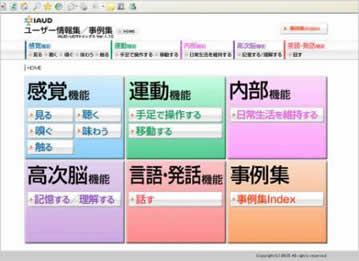
The foremost aim in creating an online version of the UD matrix was to provide seamless viewing of user information and case studies users wish to access by capitalizing on the merits of easy access and ongoing availability made possible by online data.
Bearing in mind that this information will eventually be open to the public, the working group focused on creating a site that any person would find easy to use and easy to search for information without the use of a manual. Therefore, we aimed for a simple visual design as well. The Top page displays the broad user categories in large font as well as links to the index screen of case studies in the same large font.

Following is a brief explanation of how the site operates.
The user first selects the user mode by clicking one of the buttons on the Home page, such as “Look” or “Listen” from the broad categories. For example, if a user selects the “Look” button from the Sensory Functions, a screen like that shown at the right will appear. The IAUD Logo at the top of the screen, the title User Information/Case Studies and a band of menu options directly underneath this title will appear on every page. No matter what page a user moves to, the same menu options displayed on the Top page will appear.
On the left side of the “Look” screen, menu buttons with more detailed categories from “Visual Field” to “Special Conditions” are displayed. When a user selects any one of these, further details appear. The User Information has four options: 1) Characteristics, 2) Main Causal Disease, 3) Alternative Methods, Self-help Tools, Portable Medical Equipment, Treatment, etc. and 4) General Considerations. For items where statistical figures and population ratios are already known, information concerning the corresponding population in Japan is displayed.
Since all user information is linked to corresponding case studies, users can also refer to examples of the practical application of specific products, and points that should be considered in their use. When the user selects the link to the Case Studies at the upper right corner of the screen, an index of case studies and accompanying thumbnail photographs of the relevant category will be displayed on the left side. At present there are not many case studies and the index for these has been combined as a single index up to the second level in the User Information.
A user who wishes to view other user case studies can directly make a selection from the index of case studies without returning to the User Information. When the user selects a case study from the thumbnail screen, the screen image will enlarge and the relevant details for consideration as well as a detailed explanation will be displayed. In the same manner as for the menu options at the top of the page, users can directly select relevant User Information from this page.
Following is an explanation of the functions of the menu at the top of each page.
This menu band is displayed on all User Information and Case Studies pages, and has been arranged so that users can perform all basic operations using this menu alone. In addition to being able to select from the category selection menu of the User Information menu band and select information the user wishes to view by clicking the Case Studies Index button at the upper right section of the screen, users can intuitively determine their present location on the site through the display of a partial list of content items being viewed. The “Home” button at the upper left of the screen and the words “User Information/ Case Studies” are linked to the general Top screen, and when a user clicks the IAUD Logo, the IAUD Official Site will open as a separate window.
These are some of the ways in which the site designers provided for ease of use and ease of viewing in the new format. Nevertheless, there are still some issues that need to be addressed, such as keeping User Information up to date with the latest information and increasing the number of case studies. We intend to include both of these issues in our working group themes and continue to make efforts in these areas.
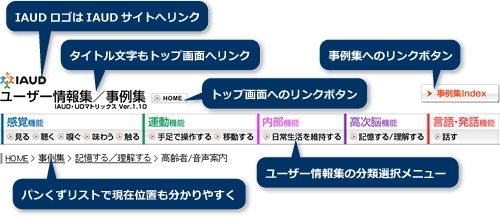
The User Information/Case Studies are available in three formats – EXCEL sheet, cards and online – and each of these has its own strengths and weaknesses. For example, the online version of the tools provides access to users anywhere a network is available. On the other hand, access requires equipment such as personal computers, etc. and this limits the user environment. We recommend that users consider the features of each format and take advantage of the strengths of the respective formats to suit the user environment in light of development objectives, the usage phase, the skills of the users and the nature of the work tasks. For example, the EXCEL format is useful when considering target users from a broad, comprehensive perspective. On the other hand, the card format is handy for use at the worksite where the user can take it out and refer to it as needed. For sharing information with a large number of people such as multiple departments in a company, the online version is ideal. In the table below, we have attempted to collate the various characteristics of the three formats in a chart form.
まIn addition to use of the IAUD / UD matrix at design and production worksites, it can also be beneficial in promoting an understanding of target users in conducting internal training and training for students of design. In uses of this nature too, the characteristics of the formats should be taken into consideration.
| Tool types | EXCEL Sheet | card | online |
|---|---|---|---|
| Strengths | Collection of user information that serves as the basis for other UD matrix tools | Easy to handle as printed matter, and to carry to the workplace and keep on hand | Easy to share information with a large number of people through a network and easy to update and manage |
| Easy to get a grasp of target users as a whole | |||
| Customize according to the development objectives and purpose | |||
| Lightweight and portable as a tool | |||
| Linking of user information with case studies | |||
| Ease of sharing and managing information with a large number of people | |||
| Ease of accessing the information sought |
![]()

To use these tools at the worksite and make them useful in the practice of Universal Design, further improvement in user information and the completeness of information based on repeated application of the tools is essential. To promote improvement, however, careful examination of the tools alone is not enough. We believe a process for providing feedback on results of application of the tools in projects involving actual products is needed. Our Working Group has already verified the effectiveness of the tools based on the assessment of a number of products, such as automobiles and various types of home appliances. Continuing to build on this body of information based on application, however, is vital for the future improvement of the tools. We look forward to more UD members applying these tools in their projects and providing feedback on their results. To facilitate this process, we see the creation a system for providing feedback on results of the application of the tools as one of our future tasks. In addition, as one of our Working Group activities we would also like to discuss holding workshops on how to use these tools and to provide support in their application to product development. We welcome your opinions and requests as well as your cooperation in these endeavors.
Please forward inquiries concerning the AIUD / UD Matrix using the form after carefully reading our policy on the Handling of Personal Information.
 Inquiry form
Inquiry form